Discover popular and indie movies, documentaries and TV series on Beamafilm. Watch in your browser or download the Beamafilm app to your device!
Note: You need your Auckland Libraries barcode number and PIN/password to access Beamafilm. If you're not a member,
join online for free!
Get the Beamafilm app
The Beamafilm app makes it easy watch movies on your mobile device or smart TV! Download the app for Android or Apple today.
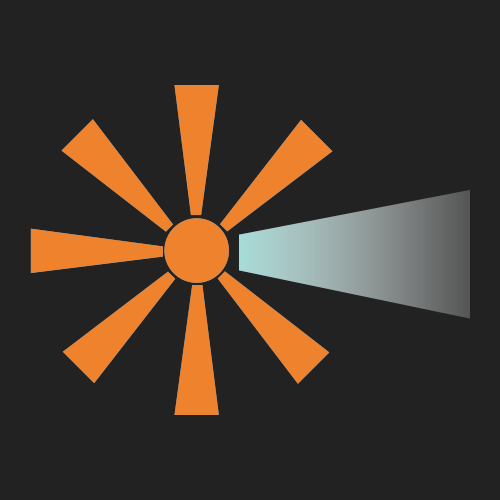


Getting started
Find out how to get started with Beamafilm on your smartphone, tablet, computer or TV with
Beamafilm’s sign-up instructions .
Your account
Use your Auckland Libraries barcode number and PIN/password to log in to
Beamafilm . Then create a Beamafilm account to start watching.
- Unlimited streaming, watch whenever you like.
- Optional viewing restrictions let you limit search results to G, PG or E-rated titles on a Beamafilm account.
- Downloads are not available.
Please note:
- You can find Beamafilm titles when you search the
Auckland Libraries catalogue.
- You’ll need to access films and view your account on the Beamafilm app or website.
Troubleshooting
- To find your library barcode number or reset your PIN/password, refer to our
login help section.
- If you don't receive an account verification email when you create your Beamafilm account, check your email spam folder or contact Beamafilm.
- If you have trouble accessing Beamafilm, you may need to clear your cache.
- For more information and troubleshooting tips, check out
Beamafilm Help .
Need assistance?
The Beamafilm team can help you directly, use the
Beamafilm contact form .
If you have any questions or need help with your Auckland Libraries account, call us on 09 377 0209 or fill out our
online help form.