Explore a huge range of eBooks, eAudiobooks and eMagazines in the Libby app by OverDrive.
OverDrive is an online catalogue of eBooks and eAudiobooks available for free to library card holders. Read or listen instantly in your web browser, or use the app to download titles to your device.
Note:
You need your Auckland Council Libraries barcode number to access Libby and OverDrive. If you're not a member,
join online for free!
Get the Libby app
The Libby app was created by OverDrive for seamless access to eCollections on your device. Borrow a title from OverDrive via the Libby app to download it directly to your mobile device as an EPUB or PDF file.
Get started with Libby on your smartphone, tablet, computer or compatible eReader with our quick
Libby set-up guide.
You can also download eBooks to a dedicated eReader by
following these steps .
Download the app for Android or Apple today, or try the Libby app in your browser .
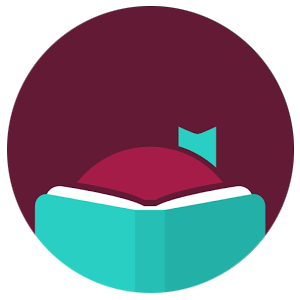


How to borrow from OverDrive
Log in to the Libby app or
OverDrive website with your library card number and PIN. You can also find titles by searching the Auckland Council Libraries catalogue.
Browse using genre tags or select ‘available now’ to see instantly available titles. Access is available from outside New Zealand.
Borrow up to 35 eBooks and eAudiobooks at a time, and unlimited eMagazines. Your loans will appear on both Libby and OverDrive. You can choose your loan period (7, 14, 21 or 28 days).
See your current loans
Log into your account to see your current loans on your ‘Bookshelf’ in the library catalogue. To access your loan, open your ‘Checkouts’, select the down arrow (next to the ‘Return’ button) and select ‘Get Item’.
Holds, returns and renewals
- Place up to 40 holds on popular eBooks and eAudiobooks and receive a notification when they're ready to borrow.
- There are no holds queues for eMagazines as unlimited copies are available.
- Loans are automatically returned on the due date. You can also return items early for the next person in the queue.
- Renewal is available three days before the loan period ends as long as there are no holds on the item.
Can’t find the title you’re looking for?
Show your interest in eBooks and eAudiobooks that aren't in our collections using the ‘Notify Me’ tag in Libby. You'll receive a notification if they’re added. See
Libby Help on 'Notify Me' tags.
Need assistance?
The team at Libby and OverDrive can help you directly, use the request forms below.
If you have any questions or need help with your Auckland Council Libraries account, call us on 09 377 0209 or fill out our
online help form.
Updates
Since 13 November 2024, OverDrive no longer offers MP3 audiobooks. Support for the OverDrive legacy desktop app for Windows and Mac is also ending on this day. The app was discontinued in May 2023.
The OverDrive legacy desktop app only works with MP3 audiobooks.
After this change, you can still listen to audiobooks using the following options:
- On the Libby app (Android and iOS devices)
- On
libbyapp.com on a computer web browser
- On the
OverDrive website using the 'Listen now in browser' option
If you've been using the OverDrive legacy desktop app, we recommend changing over to the Libby app.
Read about switching to Libby